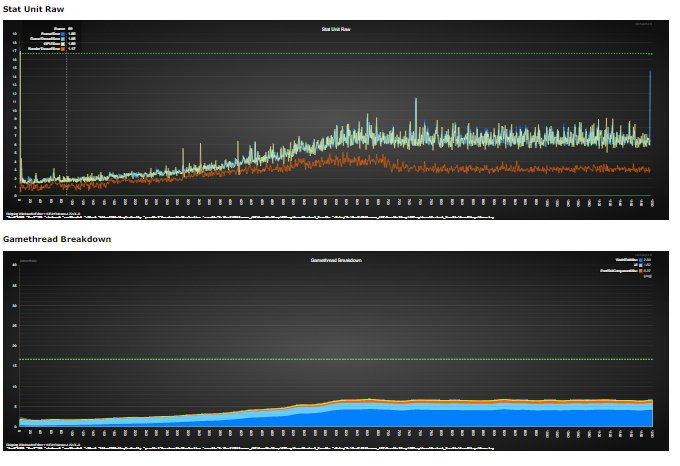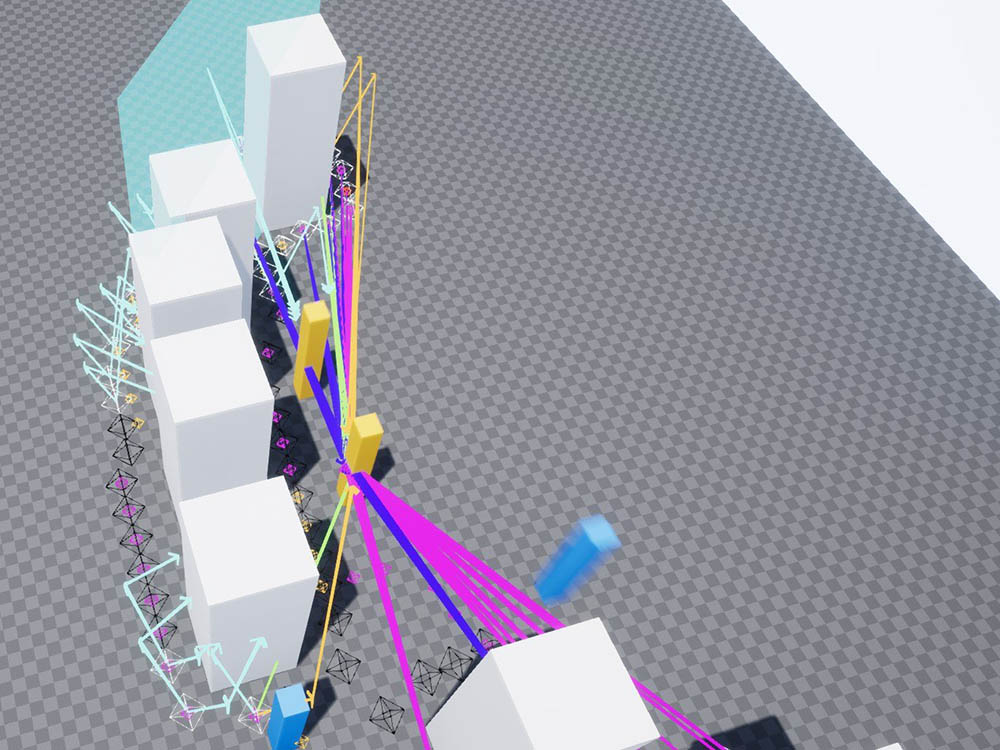If you’re getting the dreaded “compiler limit: internal heap limit reached” and the corresponding “Failed to create virtual memory for PCH” then you can use the /ZmXXXX switch to increase the heap memory allocated to precompiled header (PCH) compilation.
Luckily, it’s very easy to do in [...]
Read More

Tutorials
Here are my settings to speed Visual Studio and in particular IntelliSense up for C++ development.
They should make working with C++ in large codebases more responsive and faster (I’m using them with the Unreal Engine 4 source build).
Note: Automatic Precompiled Header Cache Quota is the amount [...]
Read More
The DirectX 12 compiler DXC has received a PR about a month ago that adds template support to HLSL. So you can now do this: [...]
Read More
The following requires a source-built Unreal Engine 4, launcher builds won’t work.
Ever wanted to improve linking times by x10? What you need is incremental linking!
Incremental linking as the name suggests only links files that have changed since the last time linking was done, which in my part [...]
Read More
There comes a time in every self-respecting game developer’s life when they have to rebuild the entire engine along with the game they’re making.
This usually happens when installing the latest version of Visual Studio that came with compiler improvements to MSVC.
What you typically want to do [...]
Read More
If you're as excited as me about signing into your Linux server from your Windows machine and completely ditching passwords and private keys stored on your computer in the process then this is the one and true guide for you!I've been wanting to do this ever since I've bought my first two Yubikey NEO [...]
Read More
Sorting parallel arrays a.k.a. Structure of Arrays (SOA) is not that easy in UE4 since the default sort implementation can only work on one array at a time. As far as I know, there’s no easy way to get it to work with SOAs since element swapping happens via hardcoded calls to TArray::Swap(), so what [...]
Read More
Hi! You’re probably here because you’ve used Hot Reload in UE4.
So… don’t use Hot Reload in Unreal Engine 4 because:
Data corruption in Blueprints: it can reset and mangle any variable at whim. The only way to fix it is to roll back to a previous file version from a backup or from source [...]
Read More
Introduction
This tutorial describes how to launch automated tests and profile via Gauntlet by triggering in-game events, executing game commands and generating detailed performance charts / benchmarking your game.
You will need a source build of the engine, preferably 4.23 or above. It will als [...]
Read More
I’ve recently given a talk at ECGC 2019 about the implementation of my cover system, you can find the slides here
A recorded video of the talk will be uploaded to youtube in the coming weeks by the staff at ECGC.
Read More
Very short guide on getting the Substance Plugin to work with UE 4.22 until Allegorithmic release an updated version.
Copy the substance plugin over from an earlier engine version, e.g. from 4.21. It normally resides under \Engine\Plugins\Runtime\Substance\
Edit SubstanceEngine.Build.cs [...]
Read More
This is a short guide on getting the freshly released UE 4.22 source build, launcher build and any existing projects to compile & work with VS2019.
If you have a launcher build i.e. not building the engine from source, you’ll only need to do what’s under “Getting your projects to use VS20 [...]
Read More
I’ve made a video about how to set up shop as a solo indie game developer using the Unreal Engine 4.
Here is the PowerPoint presentation, as seen in the video:
I’ve uploaded the video to YouTube:
Read More
Introduction Creating a robust cover system may seem daunting at first, but once you realize it’s just a set of simple techniques glued together, the task at hand will seem a lot less intimidating. Whether you’re making a next-generation RTS or want to use this in an FPS game, I hope you will find the […]
Read More